What is web hosting ? How Does Web Hosting Work?

In today’s digital age, having a strong online presence is crucial for businesses, organizations, and individuals alike. Whether you’re launching a website, running an e-commerce store, or managing a blog, web hosting plays a vital role in ensuring your online success. In this article, we will explore the concept of web hosting, its benefits, the importance of security, and the most popular control panel options available.
What is Web Hosting?
Web hosting is a service that enables individuals and organizations to make their websites accessible on the internet. When you create a website, it consists of various files, images, and data. These files need to be stored on a server so that they can be accessed by users worldwide. A web hosting provider offers server space, resources, and technical support to keep your website up and running 24/7.
Benefits of Using Web Hosting?
- Reliability and Uptime: By using a reputable web hosting service, you can ensure that your website remains accessible to visitors around the clock. Professional hosting providers offer robust infrastructure, redundant systems, and backup solutions, minimizing the risk of downtime.
- Custom Domain and Professional Email: With web hosting, you can have your custom domain name (e.g., www.yourwebsite.com), which enhances your brand’s credibility and professionalism. Additionally, most hosting packages include email hosting, allowing you to have personalized email addresses (e.g., info@yourwebsite.com) that align with your domain.
- Scalability and Flexibility: As your online presence grows, you may require additional resources to accommodate increased traffic and data. Web hosting providers offer scalable solutions, allowing you to easily upgrade your hosting plan to meet your evolving needs.
- Technical Support: Reputable web hosting companies provide round-the-clock technical support to assist you with any issues or questions you may encounter. This ensures that your website remains operational, and you can quickly resolve any technical glitches.
Web Hosting Security?
Security is a top priority in the digital landscape, especially when it comes to hosting websites. Trusted web hosting providers employ various measures to safeguard your data and protect your website from potential threats, including:
- SSL Certificates: Secure Socket Layer (SSL) certificates encrypt the communication between your website and its visitors, ensuring that sensitive information, such as login credentials or credit card details, is transmitted securely.
- Firewalls and DDoS Protection: Web hosts implement firewalls and employ distributed denial-of-service (DDoS) protection to defend against malicious attacks, ensuring that your website remains accessible and protected from unauthorized access.
- Regular Backups: Reliable hosting providers perform regular backups of your website’s data, allowing you to restore it quickly in case of data loss or accidental deletion.
Most Popular Control Panels:
Control panels simplify the management of your web hosting environment. They provide an intuitive interface to configure and control various aspects of your hosting account. The following are some of the most popular control panels:
- cPanel: Known for its user-friendly interface, cPanel offers a comprehensive range of tools for website management, domain configuration, email setup, database administration, and more. It is widely supported by many hosting providers.
- Plesk: Plesk is another widely used control panel that offers a user-friendly interface and robust management tools. It supports multiple operating systems and provides features for website management, security, and automation.
- DirectAdmin: DirectAdmin is a lightweight and efficient control panel that offers simplicity and ease of use. It provides essential functionalities for managing websites, domains, email accounts, and databases.
Web hosting is the foundation of a successful online presence. By utilizing a reliable web hosting service, you can ensure.
How Does Web Hosting Work?
Web hosting works by storing the files and data that make up a website on a server connected to the internet. When someone visits a website, their web browser sends a request to the server where the website is hosted. The server then retrieves the requested files and sends them back to the user’s browser, which renders them as a web page that the user can view.
Here’s a step-by-step breakdown of how web hosting works:
- Domain Name: The first step is registering a domain name, which is the address that users type into their browsers to access your website (e.g., www.yourwebsite.com). This domain name needs to be associated with a specific IP address.
- Nameservers: After registering a domain name, you need to set up the domain’s nameservers. Nameservers are provided by your web hosting company and point your domain to the server where your website’s files are stored.
- Uploading Website Files: Once the domain is configured to point to the appropriate nameservers, you need to upload your website files to the server. This typically involves using File Transfer Protocol (FTP) or a web-based file manager provided by your hosting provider.
- Server Storage and Resources: Web hosting providers offer different types of hosting plans with varying storage space, bandwidth, and resources. These plans determine the amount of data you can store and the number of visitors your website can handle.
- Server Management: The web hosting company manages the server’s hardware, network infrastructure, and server software to ensure optimal performance and uptime. This includes monitoring server health, applying security patches, and maintaining server backups.
- DNS Resolution: When a user enters your domain name in their browser, the browser sends a DNS (Domain Name System) request to translate the domain name into an IP address. The DNS server then returns the IP address associated with your domain, allowing the user’s browser to establish a connection with the hosting server.
- Serving Web Pages: Once the connection is established, the hosting server retrieves the requested files and sends them back to the user’s browser. This includes HTML, CSS, JavaScript, images, and other assets necessary to render the web page.
- Website Accessibility: The hosting server ensures that the website is accessible to users 24/7. Reliable web hosting providers have redundant systems and backup solutions in place to minimize downtime and ensure maximum availability.
- Ongoing Maintenance and Support: Web hosting companies provide technical support to address any issues or questions you may have. They also handle server maintenance tasks, such as software updates, security enhancements, and backups.
By utilizing web hosting services, individuals and businesses can make their websites accessible to a global audience. It provides the infrastructure, storage, and technical support necessary to ensure that websites remain operational, secure, and performant.
Types of Web Hosting Services
There are several types of web hosting services available, each catering to different needs and requirements. Here are some of the most common types:
1. Shared Hosting:
Shared hosting is a popular and cost-effective option for beginners and small-scale websites. With shared hosting, multiple websites are hosted on the same server, sharing its resources, such as CPU, RAM, and storage. While this makes it an affordable choice, it also means that resources are distributed among multiple users, which can result in slower performance if other websites on the same server experience high traffic.
2. Cloud Hosting:
Cloud hosting utilizes a network of interconnected servers to host websites. Unlike traditional hosting that relies on a single physical server, cloud hosting distributes the website’s files and data across multiple servers, known as a cloud cluster. This setup offers scalability, as resources can be dynamically allocated based on website traffic. Cloud hosting provides high uptime, reliability, and the ability to handle sudden traffic spikes. It is suitable for websites with varying resource needs and high scalability requirements.
3. WordPress Hosting:
WordPress hosting is specifically optimized for websites built on the WordPress content management system (CMS). It includes features such as one-click WordPress installation, automatic updates, enhanced security, and specialized WordPress support. WordPress hosting can be shared, VPS, or cloud-based, tailored to meet the specific requirements of WordPress-powered websites.
4. Reseller Hosting:
Reseller hosting allows individuals or businesses to resell hosting services to their clients. With reseller hosting, you purchase a hosting package from a provider and allocate resources to create individual hosting accounts for your customers. It provides the opportunity to start your web hosting business without the need to manage and maintain your own servers.
5. VPS Hosting:
Virtual Private Server (VPS) hosting offers a middle ground between shared hosting and dedicated hosting. In this setup, a physical server is divided into multiple virtual servers, each operating independently with its allocated resources. VPS hosting provides better performance and more control compared to shared hosting, as you have dedicated resources and the ability to customize server settings. It is suitable for growing websites that require more scalability and control.
6. Dedicated Hosting:
Dedicated hosting provides an entire physical server dedicated solely to your website. This means you have full control over the server’s resources, including CPU, RAM, storage, and bandwidth. Dedicated hosting offers optimal performance, security, and flexibility. It is ideal for high-traffic websites, large e-commerce stores, and applications that require extensive resources or specific software configurations.
These are the primary types of web hosting services available. When choosing a hosting type, consider factors such as the size and complexity of your website, expected traffic levels, scalability requirements, budget, and technical expertise. It’s important to select a hosting service that aligns with your specific needs to ensure optimal performance, reliability, and customer satisfaction.
What is the Difference Between Web Hosting and Domain Name?
Web hosting and a domain name are two distinct components required to make a website accessible on the internet. Here’s the difference between the two:
Domain Name:
A domain name is the address that users type into their web browsers to access a specific website. It is a unique, human-readable identifier that represents a website’s location on the internet. For example, www.example.com is a domain name. A domain name consists of two parts: the top-level domain (TLD) and the second-level domain (SLD). In the example above, “.com” is the TLD, and “example” is the SLD. Domain names can have various TLDs, such as .com, .org, .net, .edu, etc.
When you register a domain name, you essentially secure the rights to use that particular web address. Domain registration is typically done through domain registrars, which are companies authorized to manage and sell domain names. Domain names need to be renewed periodically, usually on an annual basis.
Web Hosting:
Web hosting, on the other hand, refers to the service of storing website files and data on a server that is connected to the internet. When someone enters a domain name into their browser, the browser sends a request to the server hosting that website, and the server retrieves the necessary files and sends them back to the user’s browser, which then displays the website. Web hosting providers offer server space, resources (such as CPU, RAM, storage), and technical support to ensure that websites are accessible to users 24/7. They manage the server hardware, network infrastructure, security, and server software to ensure optimal performance and reliability.
When you sign up for web hosting, you upload your website files to the server provided by the hosting company. These files include HTML, CSS, JavaScript, images, videos, and other assets that make up your website.
In summary, a domain name is the address that users use to access your website, while web hosting is the service that stores and delivers the website’s files and data to users when they visit the domain. Both domain registration and web hosting are necessary components for a website to be accessible on the internet.
How to Choose the Best Web Hosting Service Provider?
Choosing the best web hosting service provider is crucial for the success and performance of your website. Here are some factors to consider when making your decision:
- Determine Your Hosting Needs:
Assess your website’s requirements, including its size, traffic expectations, the technology stack you’ll be using, and any specific software or scripting languages you need. Consider whether you need shared hosting for a small website, VPS or dedicated hosting for more resources and control, or specialized hosting for platforms like WordPress. - Reliability and Uptime:
Look for a hosting provider that guarantees high uptime, preferably 99.9% or above. A reliable host should have robust infrastructure, redundant systems, and backup solutions to minimize the risk of downtime. Read reviews and check the provider’s track record for uptime performance. - Speed and Performance:
Website loading speed is crucial for user experience and search engine optimization (SEO). Ensure the hosting provider offers fast server hardware, optimized server configurations, and content delivery networks (CDNs) to deliver your website’s content quickly to visitors across the globe. - Scalability:
Consider your website’s growth potential and choose a hosting provider that can accommodate your scalability needs. Look for providers offering scalable hosting plans, allowing you to easily upgrade resources as your website expands and attracts more traffic. - Security Measures:
Website security is paramount. Ensure the hosting provider has robust security measures in place, such as firewalls, DDoS protection, malware scanning, SSL certificates, regular backups, and secure data centers. Ask about their security protocols and whether they provide additional security features or tools. - Customer Support:
Check the hosting provider’s customer support channels, response times, and availability. Choose a provider that offers 24/7 support via multiple channels like live chat, phone, and email. Read reviews or testimonials to gauge the quality of their customer support. - User-Friendly Control Panel:
A user-friendly control panel, such as cPanel or Plesk, simplifies server and website management tasks. Ensure the hosting provider offers an intuitive and feature-rich control panel that allows you to manage domains, email accounts, databases, file management, and other aspects of your hosting environment. - Pricing and Value for Money:
Compare hosting plans and pricing from different providers. Consider the features, resources, and support offered in each package and evaluate them against the price. Be cautious of extremely cheap hosting offers, as they may come with limitations or subpar performance. - Reputation and Reviews:
Research the hosting provider’s reputation and read reviews from other customers. Look for feedback on their performance, reliability, customer support, and overall satisfaction. Independent review websites and forums can provide valuable insights. - Additional Features:
Consider any additional features or value-added services provided by the hosting company, such as website builders, automatic backups, e-commerce integrations, specialized software support, or free domain registration.
By carefully considering these factors and comparing multiple hosting providers, you can make an informed decision and choose a reliable and suitable web hosting service provider that aligns with your specific needs and goals.




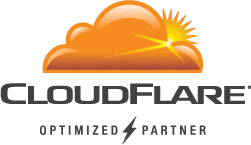



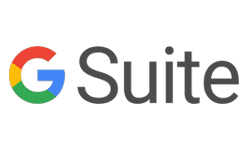
































Well I would like to thank you for helping me understand a little better I bought business web hosting plan for 4 years from hostinger not knowing what I bought and 3 weeks later I still have not gotten any support Now I have something I do not Know How to use and out hundreds of dollars and I never even get a website of my own. I now own 3 domains and For some reason I dont have SSL on 2 anymore.